As an online storefront platform, Shopify has quickly become the preferred choice. This software is ideal for any type of business because of its features and user interface. It takes a long time and a lot of effort to optimize a website by fixing errors or customizing Shopify Product Pages.
Are you looking for ways to not miss easy sales opportunities? In order to help you, we have launched a service called "Get Preorder Feature in Shopify".
- Preorders are a great way to boost sales: Sell backorder items when you don't have stock of a new product or create hype for new product launches. You'll beat your competitors and boost your revenue!
- You can automate preordering easily: When items are out-of-stock, automatically swap Add to Cart buttons with Preorder buttons. For upcoming products, you can just display a Preorder button.
- Power up with ease and enjoy more ease:Apps with this feature lack the power of other apps. Easily add badges for pre-orders, send emails, categorize products, and offer discounts on pre-orders!
Pre-Order feature on Shopify
Base Price $99.00
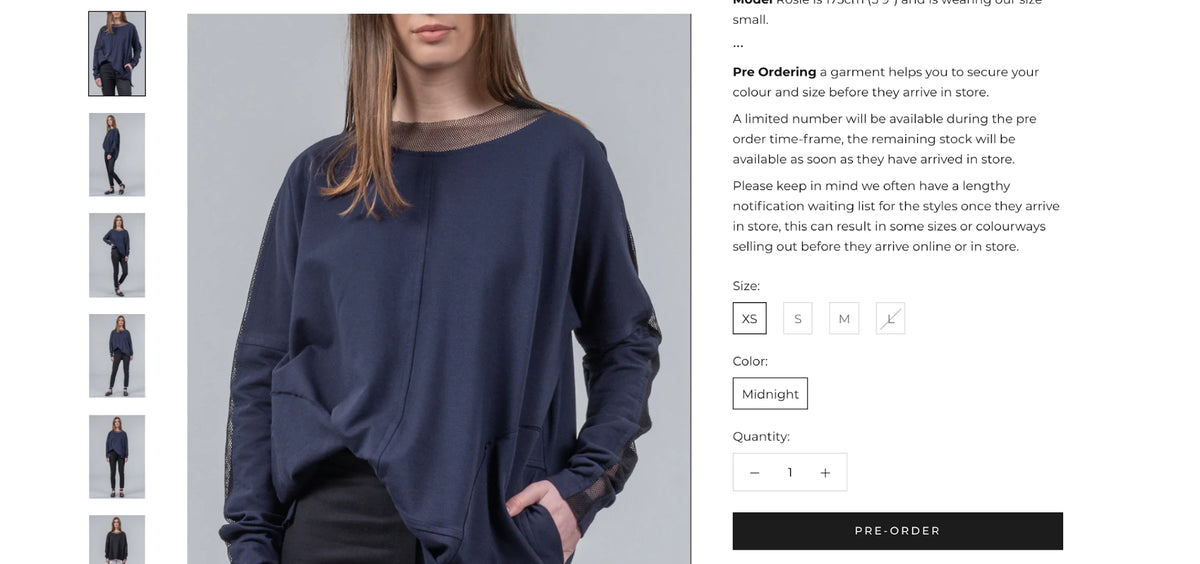
Service Included
Not Included
In conclusion:
We can help you add new features to your Shopify store without stressing you out. Make the most of our practical solution to make your store successful.
Our experts at Consult VA can help you add new features to your Shopify store. Connect with us to improve your store management.
Better Communication
Now it's easy to send and streamline your onboarding and intuitive forms. We are here to fulfil your requests all at once!

100+ Team of Experts
We make it easy! Keep a track of your invoices and project communication requirements all in one place with our super-easy communication tool and talk to our experts anytime anywhere.
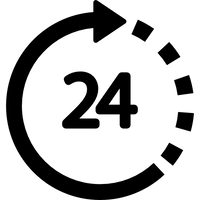
24*7 Support
Get regular updates on your projects! Our 24*7 team support helps you keep a track on every milestone for your business sucsess!
100% Refund Policy
No win-no fee! Claim your refund if you are not satisfied with our service, you get full amount back with no further questions asked!

